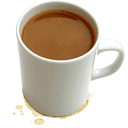Yikes! Static HTML websites are headed for extinction

Optimizing an existing website usually involves making just a few significant changes or additions to a website that leave it in much better shape than it was you found it. That doesn’t mean that you won’t have a few coffee-fueled late nights of tinkering and tweaking, but in general it’s not like you’re going to be sticking your website up on blocks and ripping its engine out.
Unfortunately, that is sometimes exactly what is necessary.
I’m looking at you, Mr. Static HTML Website.
Sometimes the framework that holds up your website is really more of a catalyst for stagnation. This is often the case with websites that have been designed using purely static HTML. The problem is that with static HTML pages a pretty good knowledge of HTML is usually necessary to change content or to add and remove pages — an essential part of keeping a website up to date.
This means that unless you’ve got the skills to roll-your-own HTML in a program like Macromedia Dreamweaver, or have a web designer on tap to help with your every maintenance need, the framework of your website is probably holding you back from greater success. Running a website shouldn’t leave you feeling like you’re stuck in 1999.
Even worse, your site might look like it hasn’t changed much since 1999 either.
The Internet is like evolution on acid. Your website must evolve by adapting to radical shifts in technology and social interaction. Nobody wants to see a website that worked wonders a few years back, and still has great potential, get culled from the herd and left like a wounded gazelle back in the rear of the Google search results.
Nobody except your competition.
WordPress 2.1 to the rescue!
I have no doubt that WordPress 2.1 is going to be the new tool of choice for many, many static HTML websites. Since it just came out a few days ago, you have the opportunity to get out in front and become an “early adopter”.
Some of you are probably familiar with WordPress. For those that aren’t, it is the most popular standalone blog software in the world. In fact, this blog uses WordPress. It is written in PHP and is in development as an open source project.
That means that it is completely free to use. Of course, as with any open source software, it often takes a bit to adapt it to your specific needs. Luckily, the WordPress community is one of the best in the field and is always coming up with innovative plugins, themes and techniques that make it all much easier.
But I’m not a blogger!
I was getting to that part. One of the less well known things about WordPress is that it is an excellent framework for websites too! In fact, the line between “blogs” and “websites” is fading and getting much harder to discern. By converting your website to WordPress, , you’ll not only have a modern framework for your website, you’ll be able to make updates to the content of your website yourself and do many other wonderful things. You’ll even be able to add a blog at some point in the future (and I think you’ll want to!).
Which brings me to back to talk about the latest version, WordPress 2.1. Up until now, I’ve had to hack around with the default files quite a bit to modify WordPress for use as a content management system for a general website. No longer! This was because the “blog” would always take up the home page. Now you have the option to use any “page” defined in the WordPress system as the home page. There is also a slick new upload manager that helps with getting pictures, audio and video up to your website.
There are a number of other great features too:
- Autosave when writing a post.
- The ability to easily shift between a WYSIWYG editor and a code editor for both casual comfort and power-user utility.
- Spell checking!
- Improved administration capabilities
- And more!
You can get familiar with WordPress over at the WordPress website, or you can take it for a test drive .
I’m going to be covering specifics about how to setup and configure WordPress 2.1 for a general website in the future. You can subscribe to my RSS feed if you want to keep an eye out for future posts.
A tiny word of warning
When considering the conversion of your static site over to WordPress, I need to mention one thing. Size matters. I find that WordPress is an ideal tool for websites unless they are really big and complex. Then I find ExpressionEngine to be a wonderful alternative and well worth the license fee. Among other things it has a really hot data model (almost sexy even!). I’ll talk more about ExpressionEngine in the future as well.