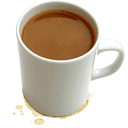Can Bill Gates teach your website how to talk?
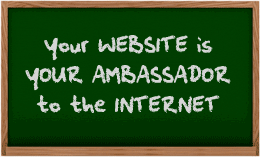 Think of your website as your ambassador to the Internet. It must make a good impression if you want it to hit home with your visitors. There are a lot of factors that play into how well it will be perceived. I believe one of the most important is how well your website communicates.
Think of your website as your ambassador to the Internet. It must make a good impression if you want it to hit home with your visitors. There are a lot of factors that play into how well it will be perceived. I believe one of the most important is how well your website communicates.
If the way that you communicate resonates with someone, they will be more likely to be receptive to the content. While the content is important, the way you communicate can trigger acceptance at a deeper, emotional level. Great communication often leads to great relationships.
Sharpen your competitive edge
If your website can’t develop great relationships – whether it be avid blog readers, dedicated shoppers or devoted fans – then you are going to need to claw and scratch for each and every visitor. With pay-per-click costs steadily rising and 500 million web pages jockeying for the same top 10 spots in Google, the ability to retain your visitors is becoming a necessity.
Enter Bill Gates. Unlike the legendary devotion of Apple’s customers, Microsoft’s tend to be more pragmatic. As Apple and Google began nibbling at the edges of Microsoft’s big block of cheese, Bill Gates worked to find a way to inspire a greater emotional investment by his customer into Microsoft Windows.
Let Bill Gates bankroll your linguistic research
One of the major changes in Windows Vista is that for the first time Microsoft has created a set of guidelines that attempt to dictate the style and tone of the computer’s conversation with its users.
From the guidelines:
Tone in your application should be:
- Accurate – Users should feel reassured that the information is technically accurate. If the information isn’t accurate, the user’s experience with that specific task is spoiled, and he loses faith in any other assistance he reads from that source.
- Encouraging – Use language that conveys that the software empowers users to do things, rather than allows them to do things. For example, use “you can” rather than “Windows lets you” or “this feature allows you.” (Exception: it’s okay to use “allow” when referring to features-such as security features-that permit or deny an action.)
- Insightful – Users should believe that you (and by extension your application) know when a certain task is complicated and that you will guide them through it. At the same time, treat users as intelligent people who happen to need help with a particular problem.
- Objective – Sometimes users want a richer explanation; oftentimes they want to know just what they need to move on. This requires objectivity—to recognize that the goal (productivity, curiosity, enjoyment) is the user’s goal, not the writer’s. It also requires that you shed any predisposed notions about the user.
- User-focused – Write from the user’s perspective and preferably from the perspective of what you can do for the user. Users should feel that they will find information that is relevant and accessible to them.
This is a huge step for Microsoft. If they are successful at getting developers to use a consistent style and voice, it will foster a stronger bond between its customers and their computers. There is a good chance that Microsoft’s cheese will once again be safe.
What’s all that about cheese?
But what about your cheese, er, website? Let me point out a couple items from the Windows Vista User Experience Guidelines and see how they could apply in a typical situation on the web:
- “Use the second person (you, your) to tell users what to do.”
- “Use please judiciously. Avoid please except in situations where the user is asked to do something inconvenient or the software is to blame for the situation.”
A practical example of this approach on an ecommerce website would be to use something like:
“Confirm your order.” (short and sweet – nice!)
…instead of:
“Confirm order?” (eh, a little cryptic)
or…
“Please confirm your order” (you are trying too hard to butter me up)
Of course, none of this is really new (with Microsoft is it ever?). Many successful companies use a consistent style and tone for all of their website communications. One of the best examples of this is Flickr.
Flickr’s tone of communication appears quite different from Microsoft’s. The tone Microsoft has set for Windows Vista seems to almost mimic that of a therapist in order to appeal to its radically divergent group of customer personalities. Flickr’s, on the other hand, is somewhat bolder – yet still embodies many of the fundamental approaches Microsoft has outlined:
“We really, truly think that the forums are a great resource for help, but if that’s not your style (or you have something nice and/or secret to say), feel free to contact us.”
What kind of personality does your website have? How well is it communicating with your customers?
I’ve only focused on a small portion of what the Windows Vista User Experience Guidelines has to offer. I’ll try to spotlight some of recommendations that I think are particularly useful in future posts.